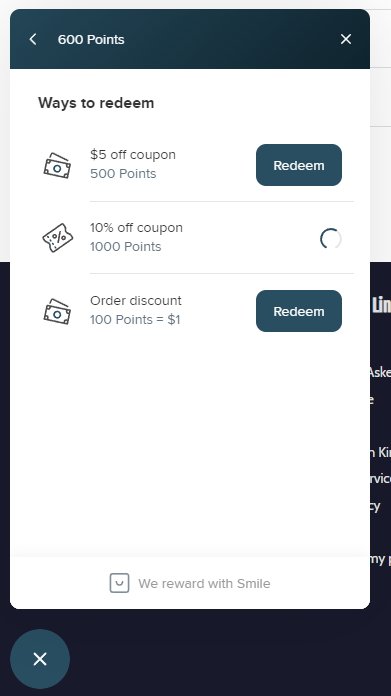Rewards

You might have noticed that little floating "Rewards" button near the bottom of your page. Well you can use that handy mini menu to earn rewards on Raven King Crafts!
How Does it Work?
-

First Sign Up
When you make a purchase or sign up for rewards on RavenKingCrafts.com you will get points for different
activities. Unfortunately purchases on Etsy do not count.On the bottom of this website you will see a rewards button. Clicking it will take you to the sign up form.
-

Ways to Earn Points
- Ordering on RavenKingCrafts.com : 10 Points / $1 Spent (Not including tax or shipping)
- Signup : 100 Points
- Your Birthday: 200 Points (Works 1x time/year and requires signup 30 days in advance of your birthdate to work.)
- Follow on Instagram: 200 Points
- Like on Facebook: 200 Points
-
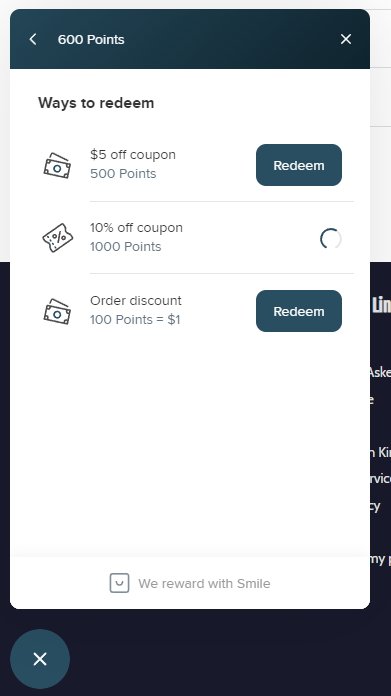
Redeeming Points
Once you have earned points you can redeem your points for a percent or a flat rate off your next order. Just copy and paste the coupon code that is generated at checkout.
-

Referral Codes!
If you share the unique referral link generated for your rewards account and someone else buys something you each get a $2 off coupon.
So if you share photos of our products or photos of what you've made with them on social media don't forget to include your own link. That way you get credit for any referrals. -

Checking Your Activity
You can view your point activity by clicking on the activity link in the rewards mini menu. It can take 24 hours for points to update.
The points are broken down into "Points" and "Referrals". Points are activities or purchases you make that become points. Referrals are people you have referred to RavenKingCrafts.com who have made a purchase. -

Birthday Rewards
Birthday rewards are an easy way to get 200 points. You simply need to click to set the date of your birthday from the "Ways to Earn" menu.
This reward is only issued once a calendar year and requires you to set it 30 days in advance to work proprerly. So if your birthday is less than 30 days out set it further ahead and you can easily edit it later.
Subscribe to our emails
Be the first to know about new collections and exclusive offers.